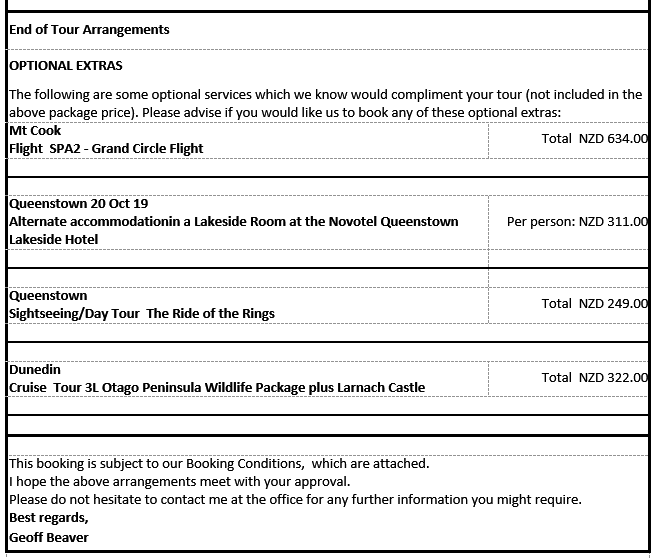The Optional Services section enables services that have an Optional Service status to be output in messages. An Optional service status is a Service Status that has the flag "Include in Total" unchecked. This means that although the value of services with those statuses does display, the total booking value does not include them.
The 'Optional' service statuses services to include when outputting optionals in messaging can be embedded into the template.
There are two format types - one for when the optional services are to be included in the Body/Lines section of the message (in Day/Sequence order with Confirmed/Request services) and the other to be used when the Optional Services are to be output bundled together in either the Header or Tail sections.
Whether the Optionals are in the Body/Lines or Header/Tail, the detail that can be output is the same - i.e., any of the product and/or booking detail that can be output for standard (non optional) services can be output for Optionals, including graphics, notes etc.
Optional Services in Lines Section
To include the Optional Service(s) in Message lines in the Body/Lines of the message, an example of the format is:
Example Optional Services (In Services Section) Message Template
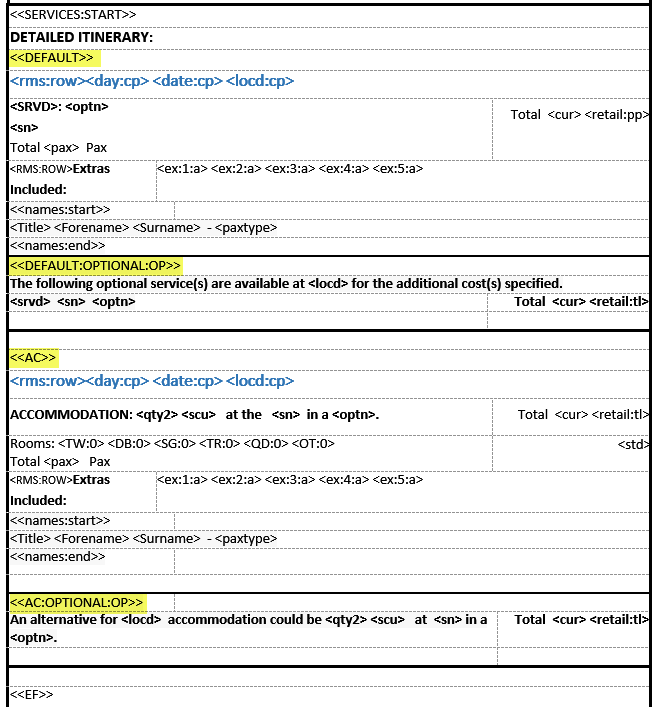
Two of the message template Lines Formats are shown in the above screen shot - <<DEFAULT>> and <<AC>>. These and other line format types that could have Optional Services - Sightseeing, Entry Fees etc - have been formatted with an additional section that has been added with the format to be used when any Optional Services for those Message Line Types are in the Booking/PCM.
The Optionals Section format is in the form <<Message Line Type Code:OPTIONAL:Service Status Code>> - e.g., for the accommodation service message line type AC, the format is:
<<AC:OPTIONAL:OP>
The message output from a booking using the above template has resulted in the following.
Example Optional Services (In Services Section) Message Output
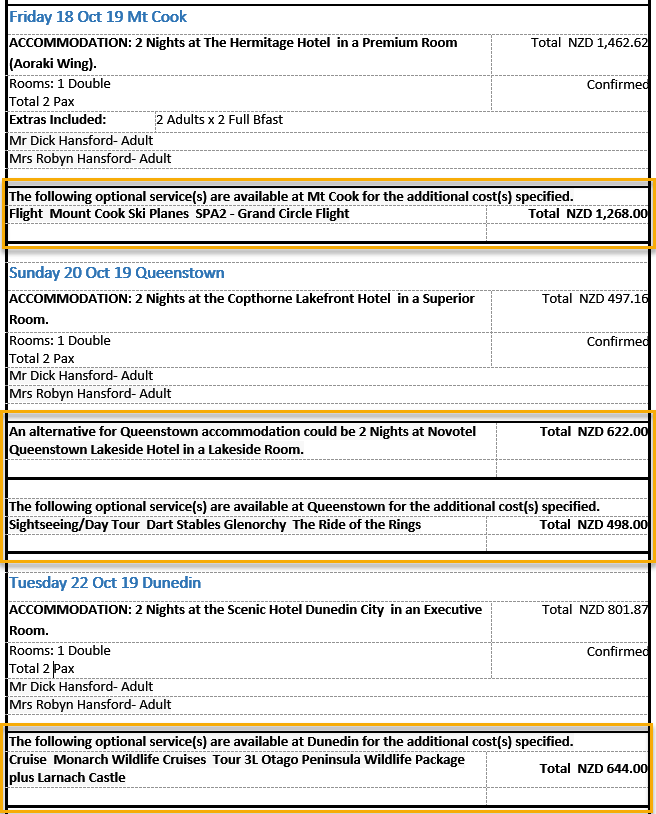
Optional Services in Header or Tail Sections
To output the Optional Services in either the Header or Tail, the formatting must be outside of the SERVICES tags. To include the Optional Services in the message header or tail, an example of the format is:
Example Optional Services (In Header/Tail) Message Template
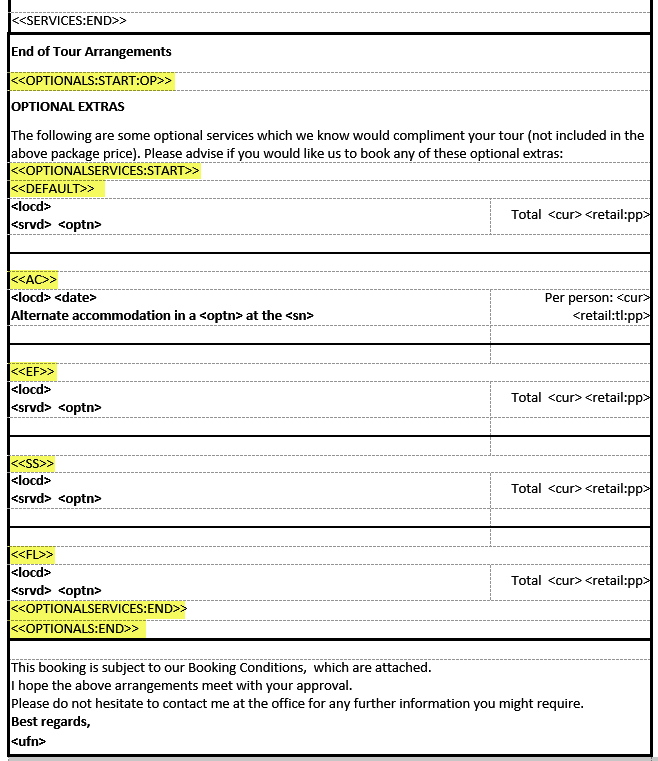
Example Optional Services (In Header/Tail) Message Output